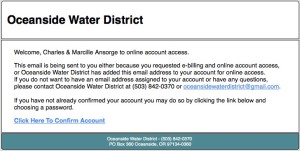User Rates and Definitions
Please click on the links below to review the District rates.
- RES 25-05 Rate Increase
- RES 24-03 Rate Increase
- RES 23-02 SDC ANNUAL ADJ FOR APRIL 2024
- RES 23-02 SDC Rate Chart
- RES Draft SDC for April 2023
- RES 22-02 SDC Rate Chart (1)
- RES 21-02 SDC Rate Chart (1)
- RES 21-02 SDC ANNUAL INCREASE_0331
- RES 20-03 SDC RATES
- RES 17-10 ACCT FEE
- Rate Resolution 19-04.doc
Payment of Water Bill
By Check: Write your account number on the check and send to:
Oceanside Water District
PO Box 360
Oceanside, OR 97134-0360
Or place your payment in the drop box at 2270 Cape Meares Loop Road (to the left of the gate of the Oceanside Water Treatment Plant)
Online: Using the Online Portal
https://oceanside.secure.munibilling.com
CREDIT CARD AND E-CHECK PROCESSING FEES:
–E-CHECK: No processing fee! There is a $25 fee if E-Check is returned (such as for insufficient funds or incorrect input).
–CREDIT CARDS have a 2.99% processing fee.
Bill Due Dates & Past Due Fees
Oceanside Water District bills quarterly and prefers quarterly payment in full, although monthly payments may be made. Quarterly payments are due by July 31; Oct. 31; Jan. 31 and April 30. Monthly payments are due by the end of each month. For monthly payments divide the quarterly payment by 3. Overage charges must be paid in full in the first month of the quarter.
The base rate provides a fixed number of gallons per quarter (the allowance for a single-family home is 15,000 gallons) and this varies by the type of account you have. If you exceed your quarterly allowance, any additional water for that quarter will be billed at the rate of $3.15 per 1,000 gallons.
Past due balances are charged a delinquent fee of $7 for each month past due, plus interest at 18% APR on the past due balance. If past due balances are not paid, a Lock Off Notice will be issued. If a Lock Off Notice is issued twice in a 12-month period, a security deposit will be required in the amount of 25% of the annual billing.
Paperless Billing & Online Portal Set-Up
To take advantage of paperless billing, please send us an email to office@owd-oregon.org with Paperless Billing in the subject line. Please include your name and account number that is on your bill. We will then send you an email that will include a link to your account. Paperless billing saves the water district time and money and it is an easy way to monitor your account.
If you click on the link in the message we send you for paperless billing you will view a screen similar to the one shown below.
You will be asked to confirm your account. To do this click on the link and be taken to a new screen.
On this screen you will be able to enter a login and password that you will use for accessing your bill information plus payment information. Be sure to save this information for future reference. Click on the green “Confirm Account” button and be taken to a new screen.
You are asked to accept the Software License Agreement before proceeding. Once you have read the agreement and are satisfied, you may click on the link for agreement and then be taken to your account.
The link below is for MuniBilling. Once the registration process has been completed you will be able to go to this site for making online payment.